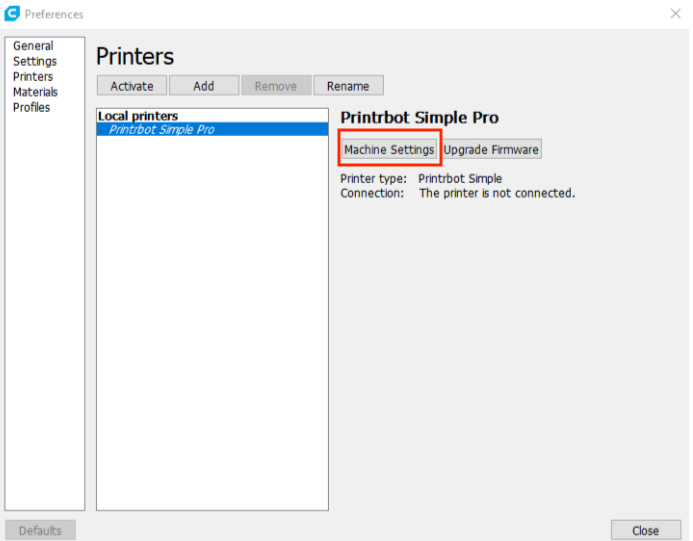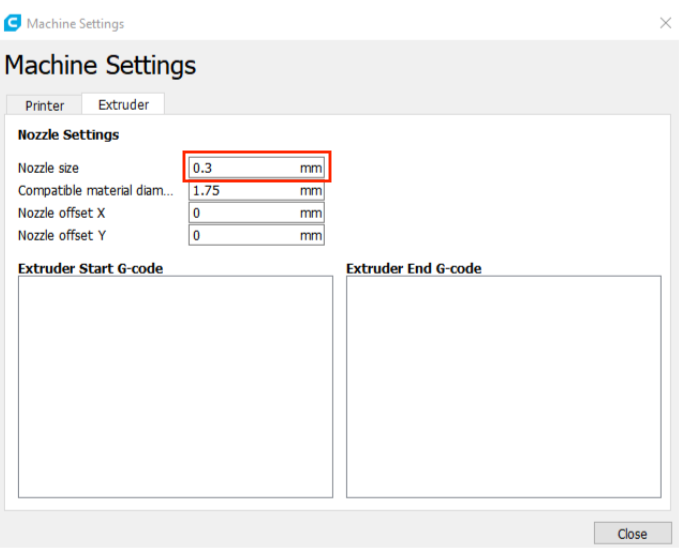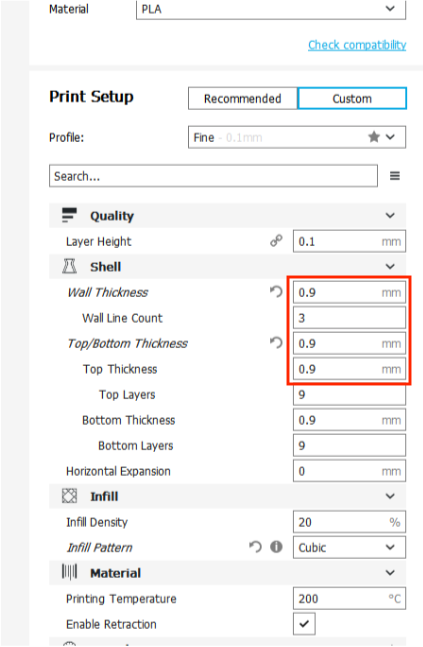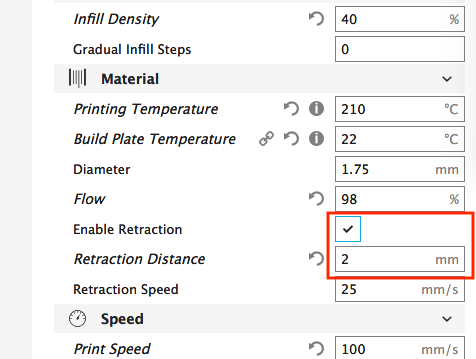9) You will probably want to run your first few prints at "low" or "draft" quality. Despite what the presets say, the quality when printing in Draft is very good, and will save a lot of time on your prints.
10) Load a file in Cura and print. To print from Cura, plug in the printer to your computer via the USB port on the side. Cura should recognize it, and you can change the "save to file" button to "print from USB".
11) You'll find that your first print is probably way above the print bed. You'll need to calibrate your z-offset. To do this, open up Settings:Printers:Manage Printers and click Machine Settings again (see step 3). In the 'start gcode' section,change this line:
G92 Z0.1 ;set Z-axis offset ;** REPLACE THIS WITH YOUR OFFSET **
For my Simple Metal with a heated bed, I use this:
G92 Z9.6 ;set Z-axis offset;
If you don't have a heated bed, your height adjustment may need a much smaller value. The easiest way to calibrate this is to start a test print, stop the print once it starts printing the first line, and measure the height of the print nozzle from the bed.